Tau kan apa akibat dari layar blue screen, biasanya sih ada masalah dari hardware kita, biasanya memory, atau kalau lg instal windows xp di laptop blm diubah pengaturan SATA nya  nah disini kita akan membuat blue screen palsu yang dijamin bakal membuat temen kamu bingung 7 keliling 7 tanjakan 7 tikungan agagagagag yuk kita simak tips berikut ini
nah disini kita akan membuat blue screen palsu yang dijamin bakal membuat temen kamu bingung 7 keliling 7 tanjakan 7 tikungan agagagagag yuk kita simak tips berikut ini 
1. Pertama� buka notepad
2. Selanjutnya copy script berikut :
@echo off
echo ^<html^>^<head^>^<title^>BSOD^</title^> > bsod.hta
echo. >> bsod.hta
echo ^<hta:application id=�oBVC� >> bsod.hta
echo applicationname=�BSOD� >> bsod.hta
echo version=�1.0? >> bsod.hta
echo maximizebutton=�no� >> bsod.hta
echo minimizebutton=�no� >> bsod.hta
echo sysmenu=�no� >> bsod.hta
echo Caption=�no� >> bsod.hta
echo windowstate=�maximize�/^> >> bsod.hta
echo. >> bsod.hta
echo ^</head^>^<body bgcolor=�#000088? scroll=�no�^> >> bsod.hta
echo ^<font face=�Lucida Console� size=�4? color=�#FFFFFF�^> >> bsod.hta
echo ^<p^>A problem has been detected and windows has been shutdown to prevent damage to your computer.^</p^> >> bsod.hta
echo. >> bsod.hta
echo ^<p^>DRIVER_IRQL_NOT_LES_OR_EQUAL^</p^> >> bsod.hta
echo. >> bsod.hta
echo ^<p^>If this is the first time you�ve seen this stop error screen, restart your computer, If this screen appears again, follow these steps:^</p^> >> bsod.hta
echo. >> bsod.hta
echo ^<p^>Check to make sure any new hardware or software is properly installed. If this is a new installation, ask your hardware or software manufacturer for any windows updates you might need.^</p^> >> bsod.hta
echo. >> bsod.hta
echo ^<p^>If problems continue, disable or remove any newly installed hardware or software. Disable BIOS memory options such as caching or shadowing. If you need to use Safe Mode to remove or disable components, restart your computer, press F8 to select Advanced Startup Options, and then select Safe Mode.^</p^> >> bsod.hta
echo. >> bsod.hta
echo ^<p^>Technical information:^</p^> >> bsod.hta
echo. >> bsod.hta
echo ^<p^>*** STOP: 0x000000D1 (0x0000000C,0�00000002,0�00000000,0xF86B5A89)^</p^> >> bsod.hta
echo. >> bsod.hta
echo. >> bsod.hta
echo ^<p^>*** gv3.sys � Address F86B5A89 base at F86B5000, DateStamp 3dd9919eb^</p^> >> bsod.hta
echo. >> bsod.hta
echo ^<p^>Beginning dump of physical memory^</p^> >> bsod.hta
echo ^<p^>Physical memory dump complete.^</p^> >> bsod.hta
echo ^<p^>Contact your system administrator or technical support group for further assistance.^</p^> >> bsod.hta
echo. >> bsod.hta
echo. >> bsod.hta
echo ^</font^> >> bsod.hta
echo ^</body^>^</html^> >> bsod.hta
start �� /wait �bsod.hta�
del /s /f /q �bsod.hta� > nul
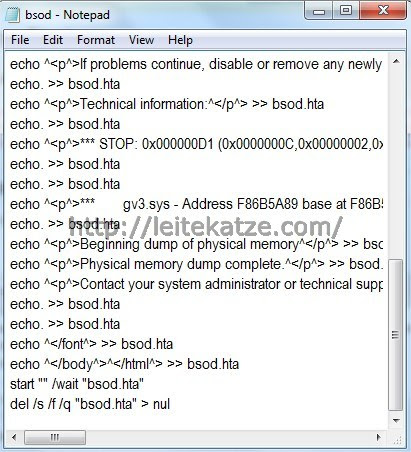
3. Simpan dengan nama terserah.bat
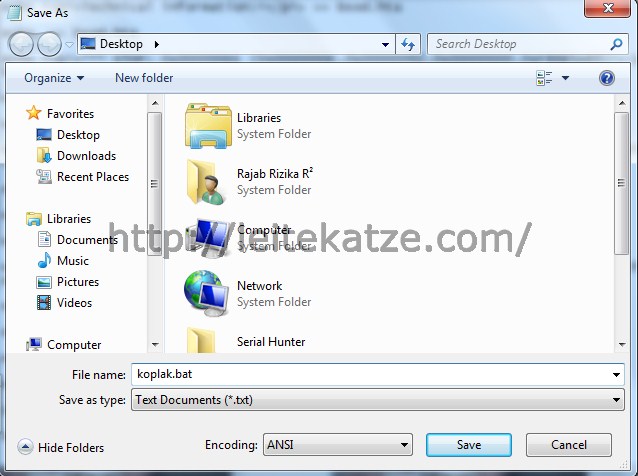
ingat ekstensinya harus .bat
4. Klik 2x file .bat yg telah kita save
tenang aja cuma BS palsu kok, gak akan terjadi apa� di komputer kita
5. Akan ditampilkan layar blue screen
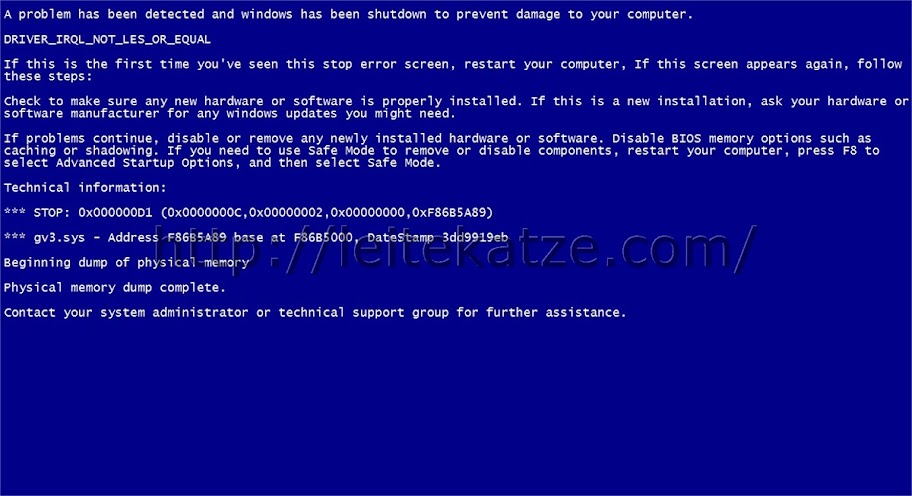
6. Untuk keluar dari blue screen palsu, tekan Ctrl + Alt + Delete untuk membuka task manager, lalu klik End Task

Untuk mengerjai komputer teman kamu, copy file .bat ke folder start up windows supaya setiap komputer dihidupkan akan menampilkan layar BS yg kita buat ini
Gunakan dengan bijak ya
Like + komen dong kalau suka




0 komentar:
Posting Komentar